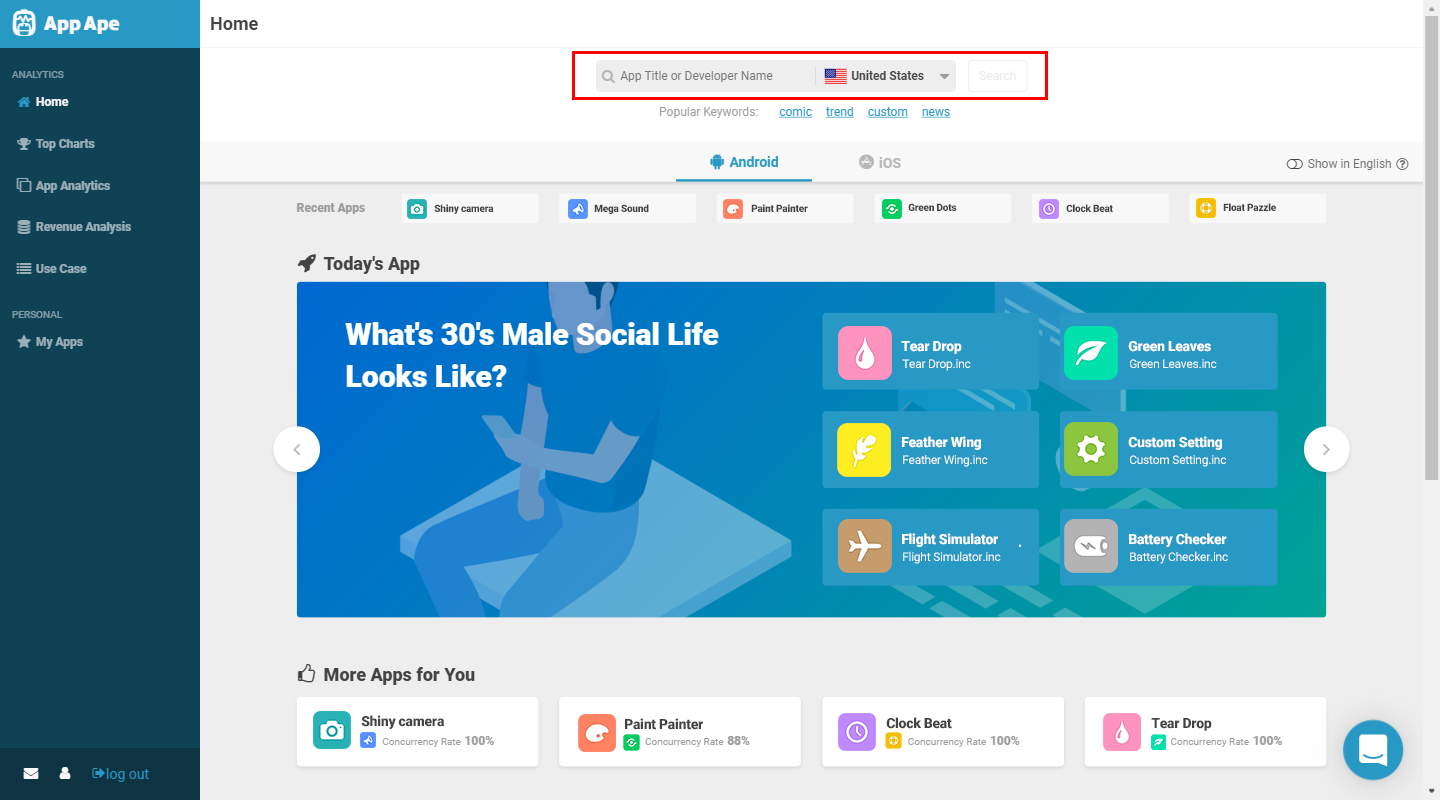
Table of contents
Once logged in to App Ape, you can immediately see "Today's App". This shows apps that are rapidly rising in accordance to the attention level of users. Or if there has been a history of app browsing, you can reselect a browsed app where it says "Recent Apps"; otherwise, using the search field you can search for the app you wish to view.
You can search for apps by entering the app name, app ID, developer name, etc. using the search field located at the top of the page. For ID searching here.
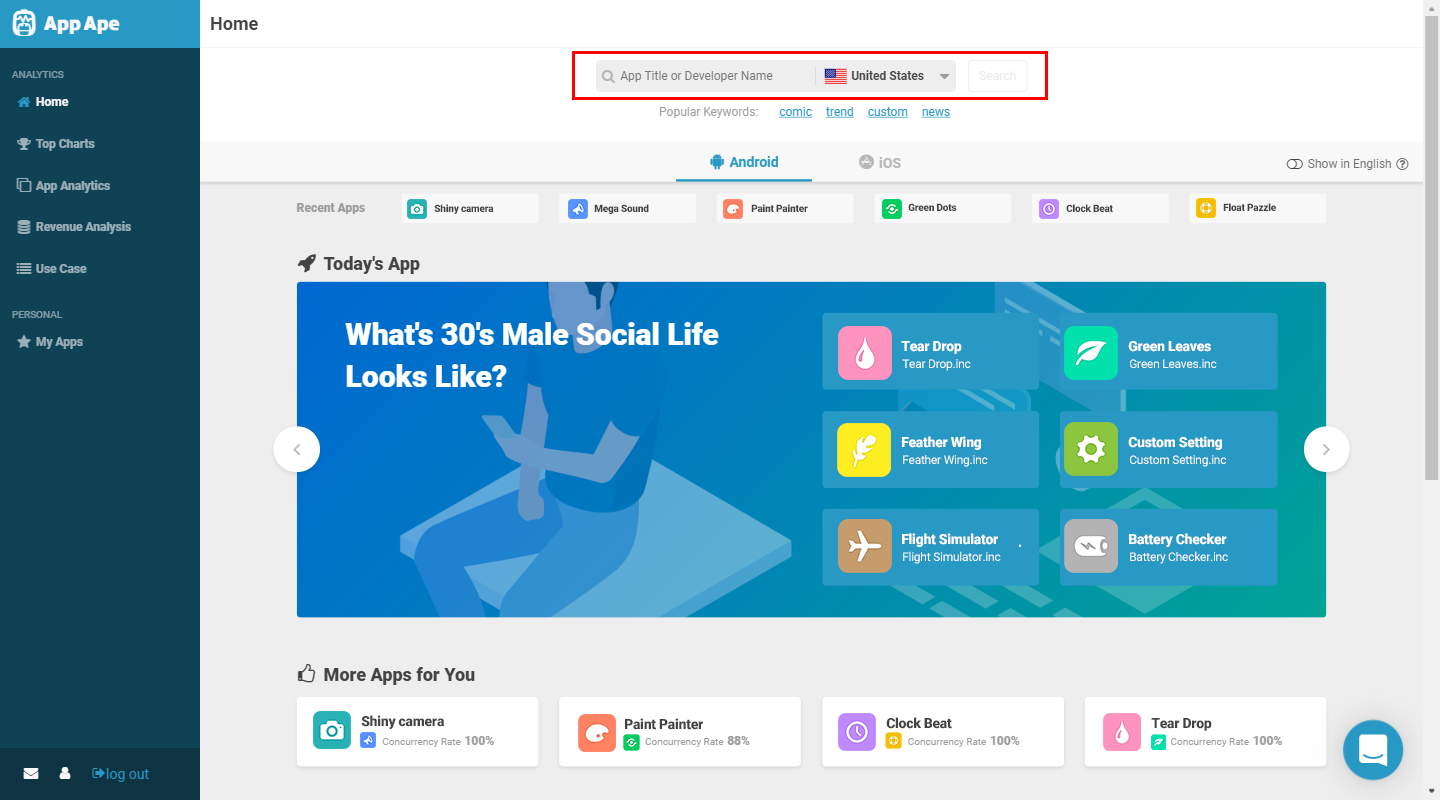
You can reselect any of the 6 most recently browsed apps.
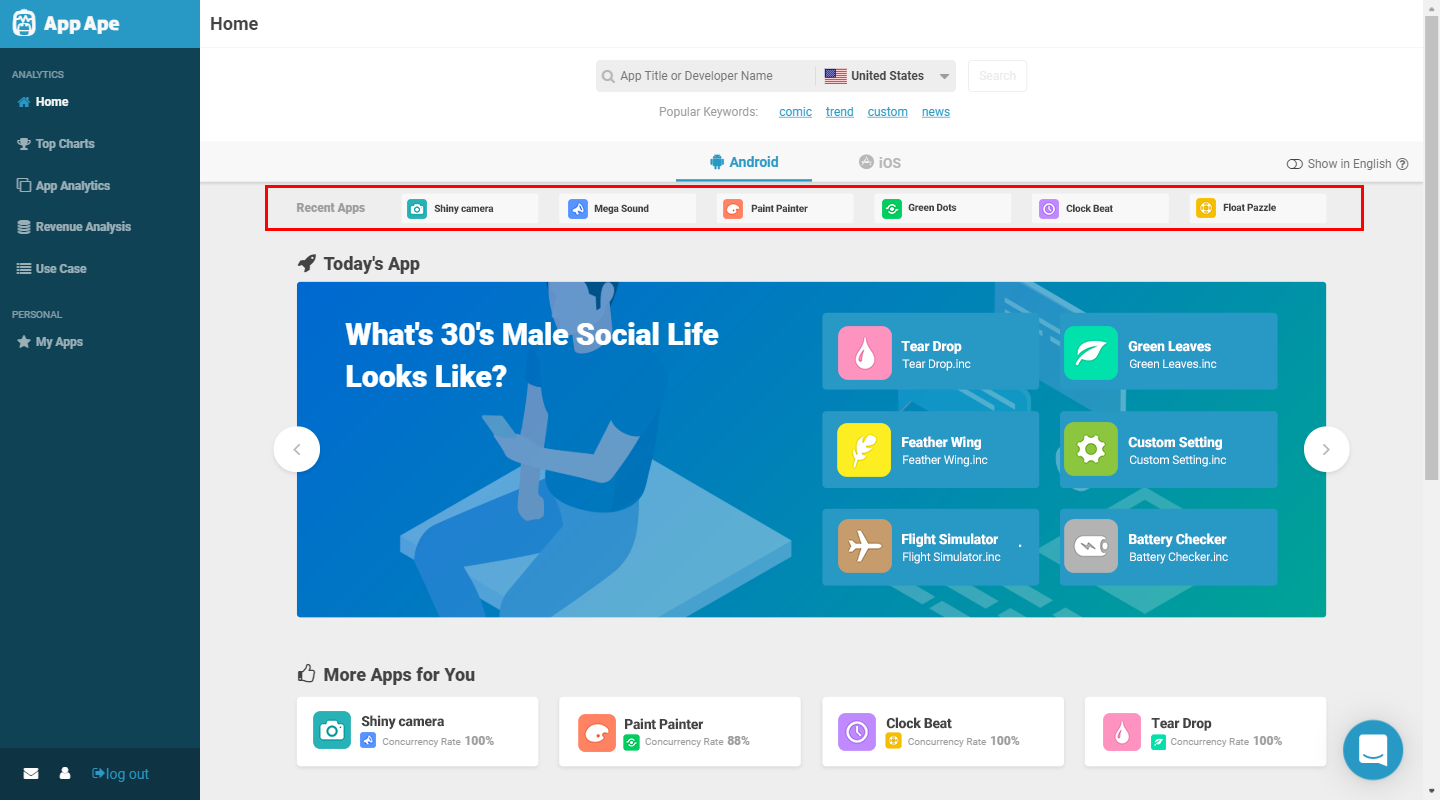
When there are apps that spiked in user attention level the top 6 apps will be displayed. The apps are updated daily.
What points are considered before an app makes it to the "Today's app" list.
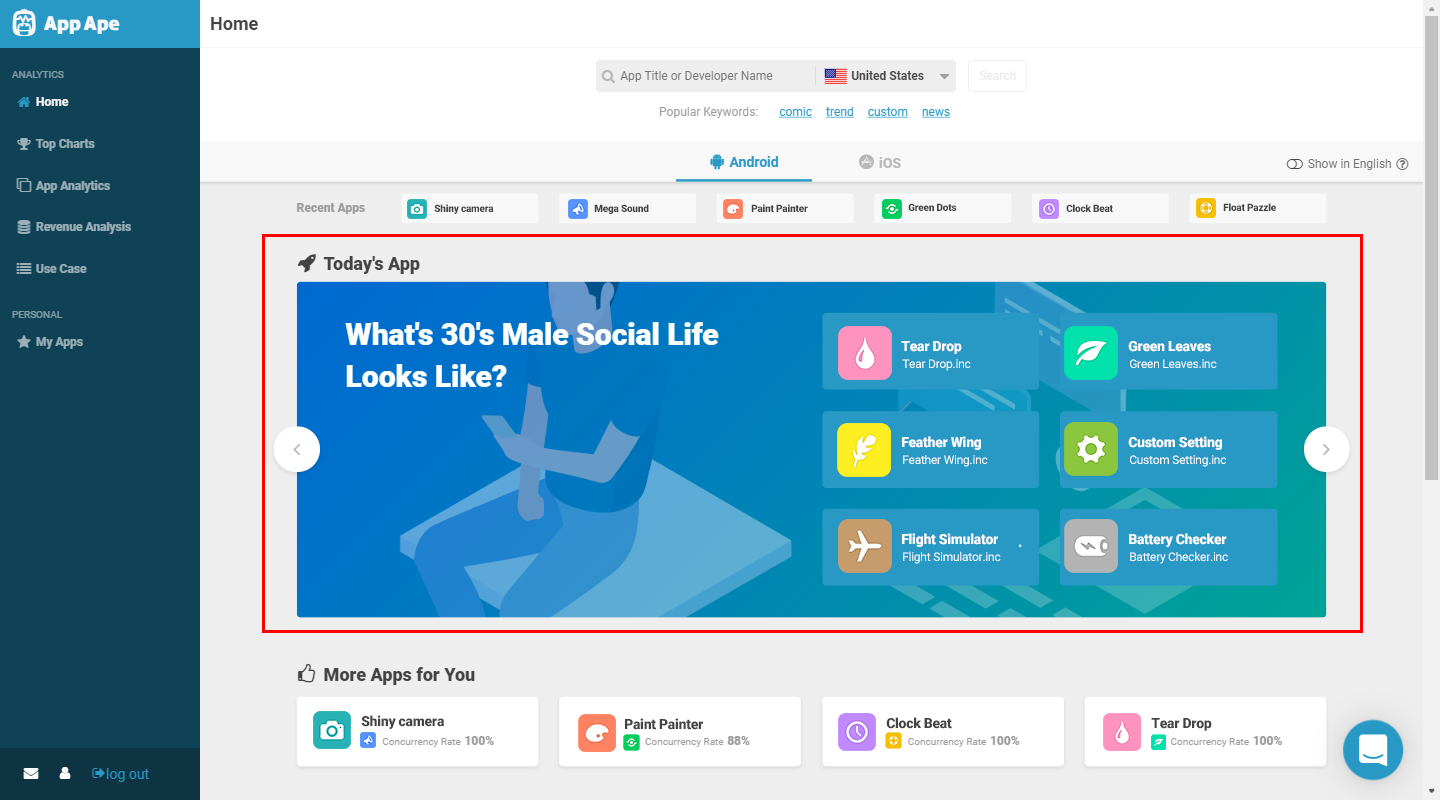
Recently viewed apps with the highest cross usage rate are displayed here. When you click on it, you will be redirected to the cross-app usage page.
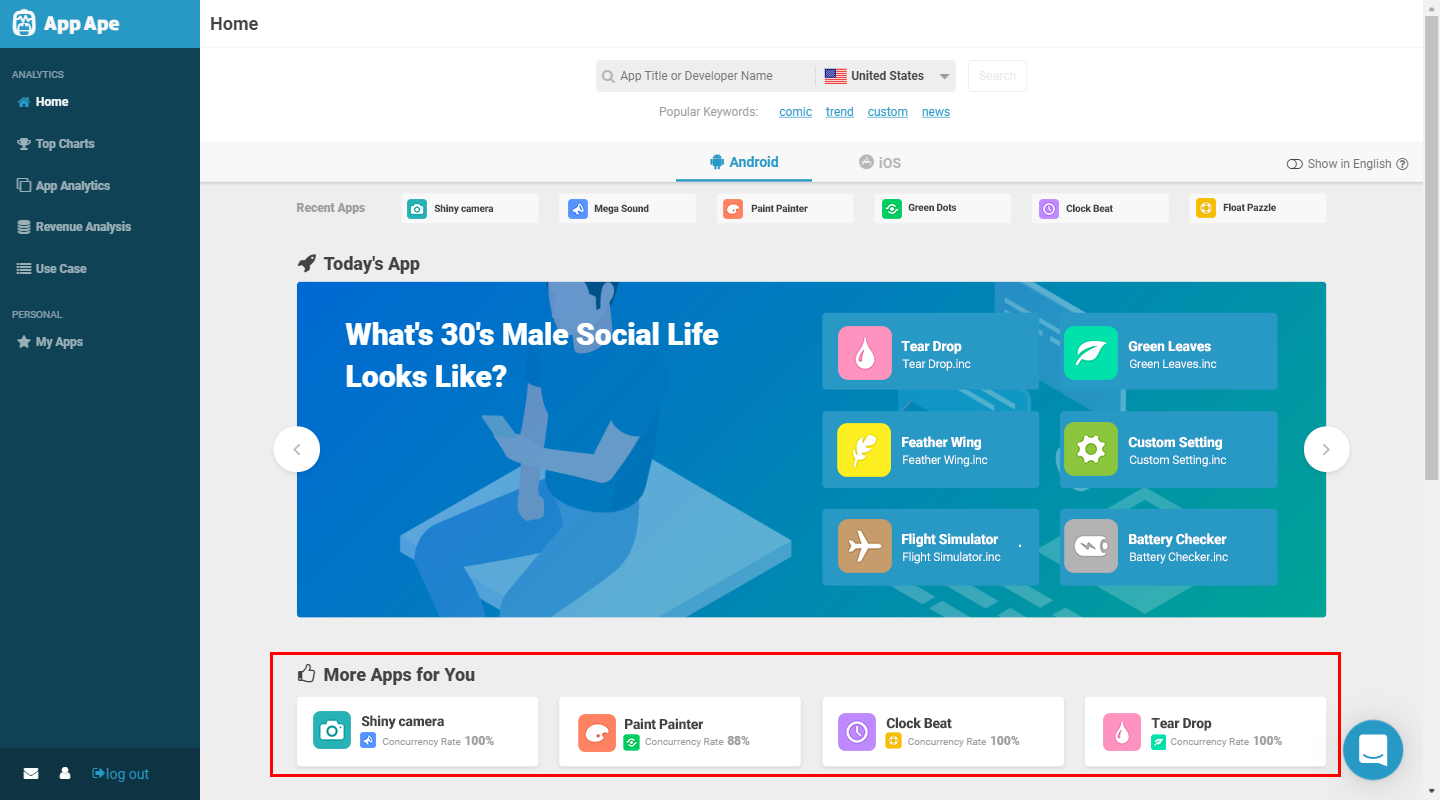
Register up to 6 apps you want to keep an eye on for OS (Android, iOS).
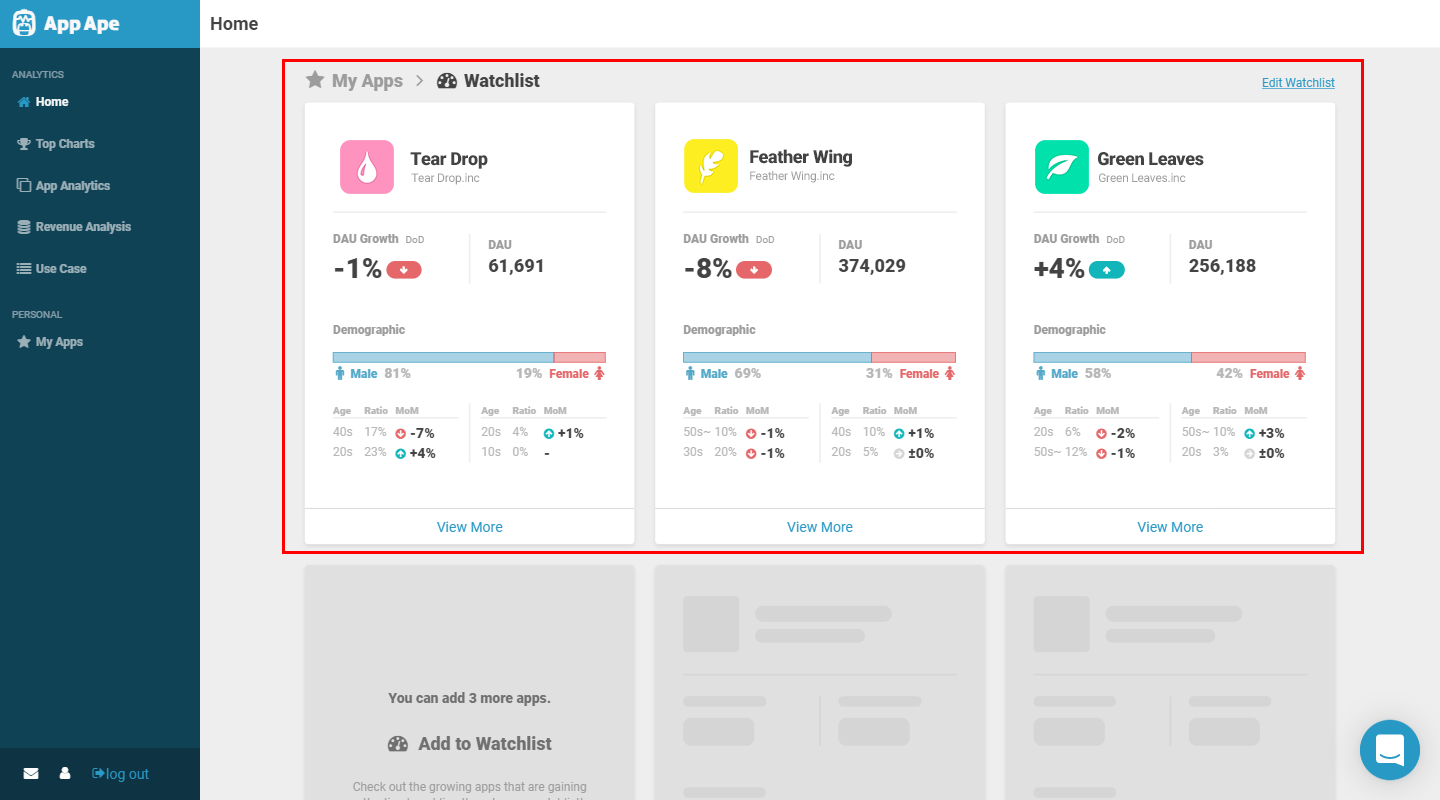
Next Article How to find data →