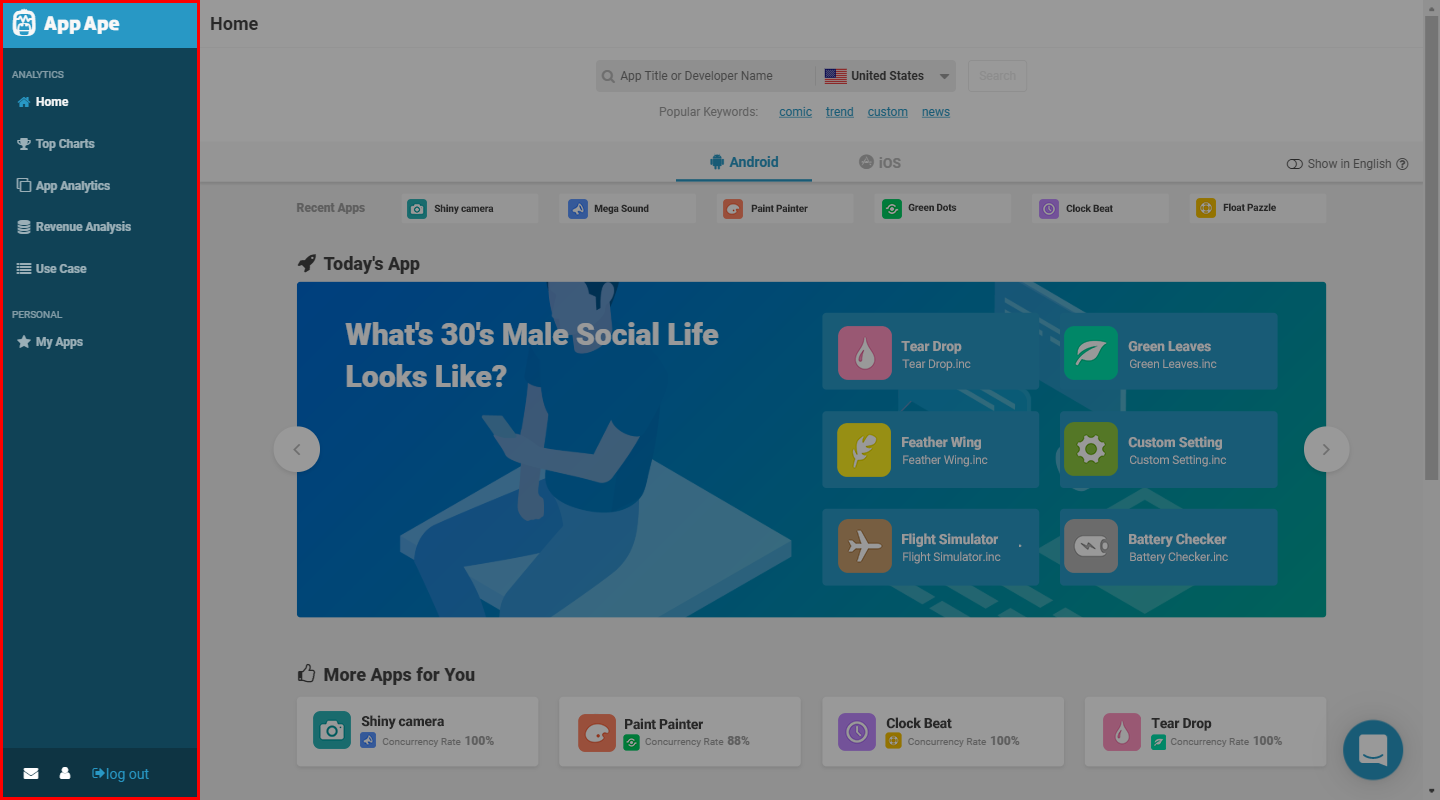
Table of contents
App Ape offers several features. These functions can be selected from the side navigation on the left side of the screen.
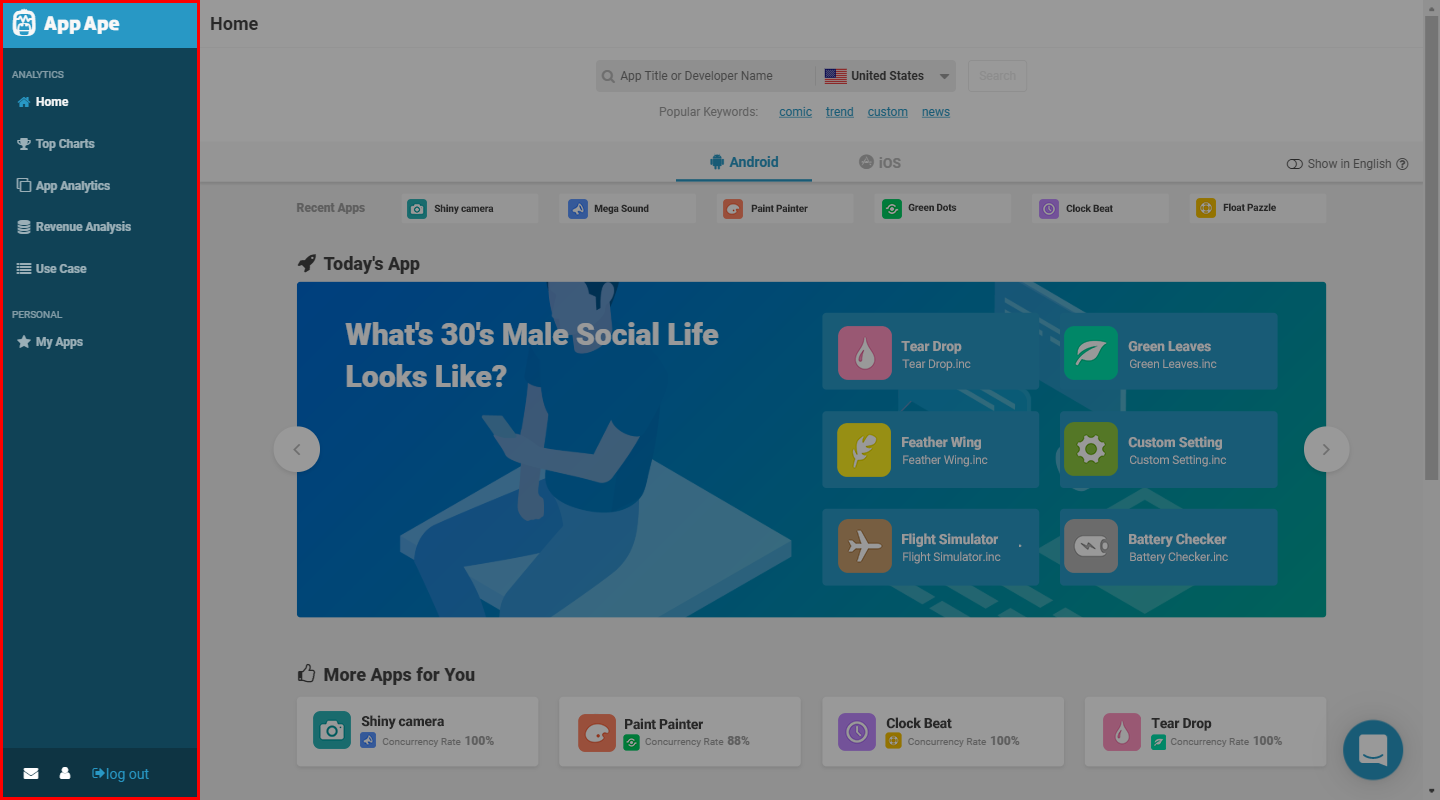
Use the seach function to find the app you want to seach on App Ape. Enter a name and select a country, and click the seacrh button to execute the search. Click here.
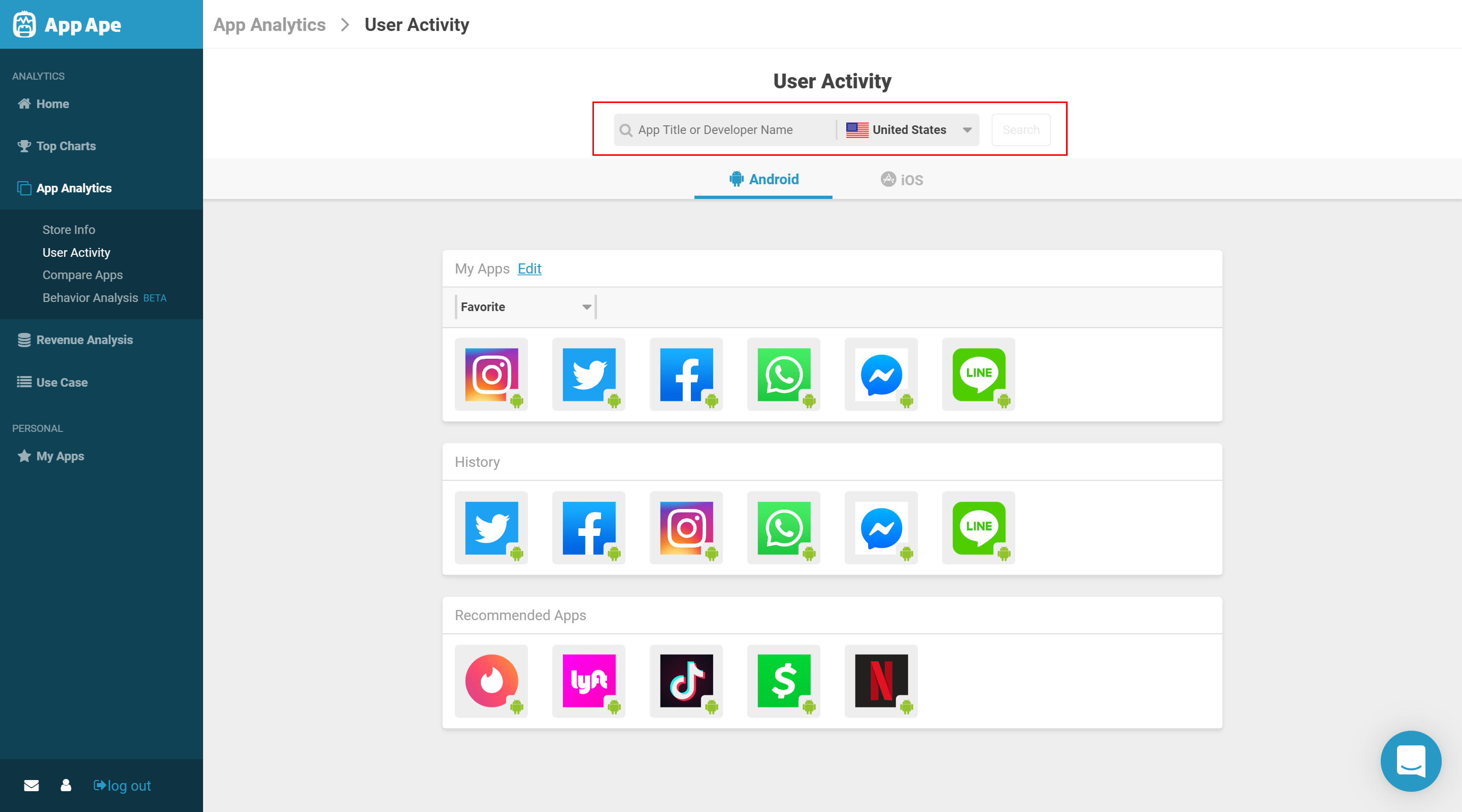
You can view the details of an application by clicking the application icon.
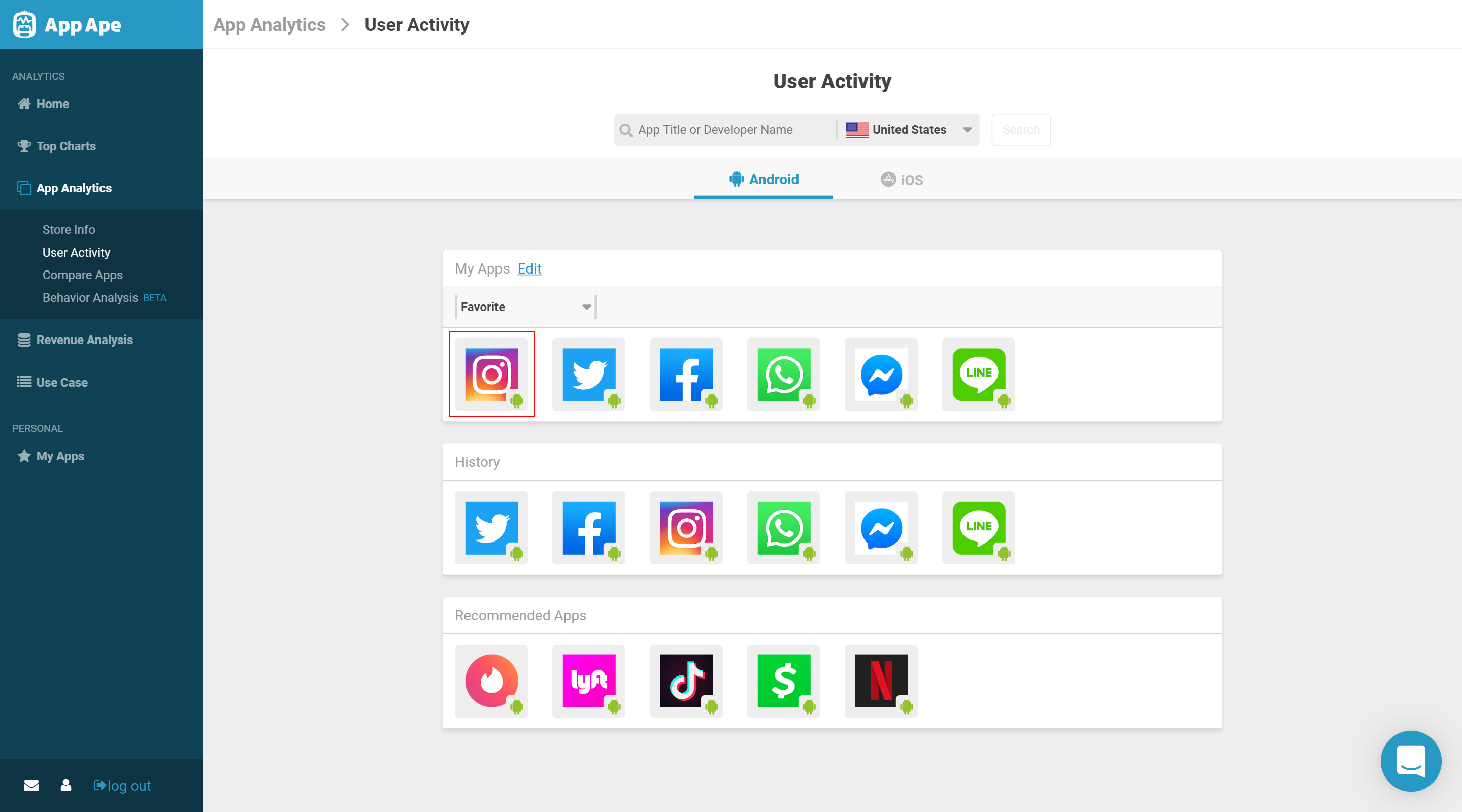
You can see the details by clicking the More.
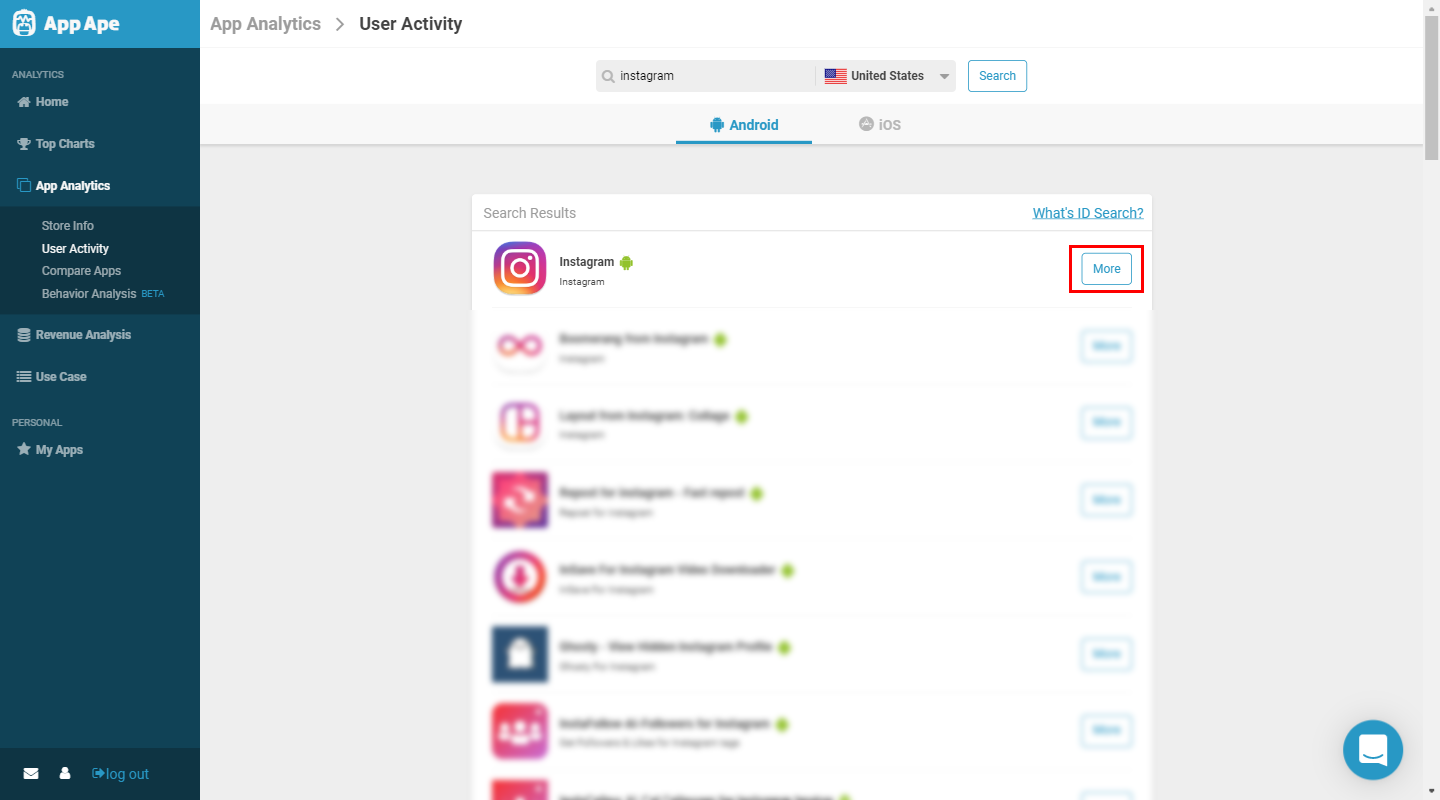
Next Article ID Search →