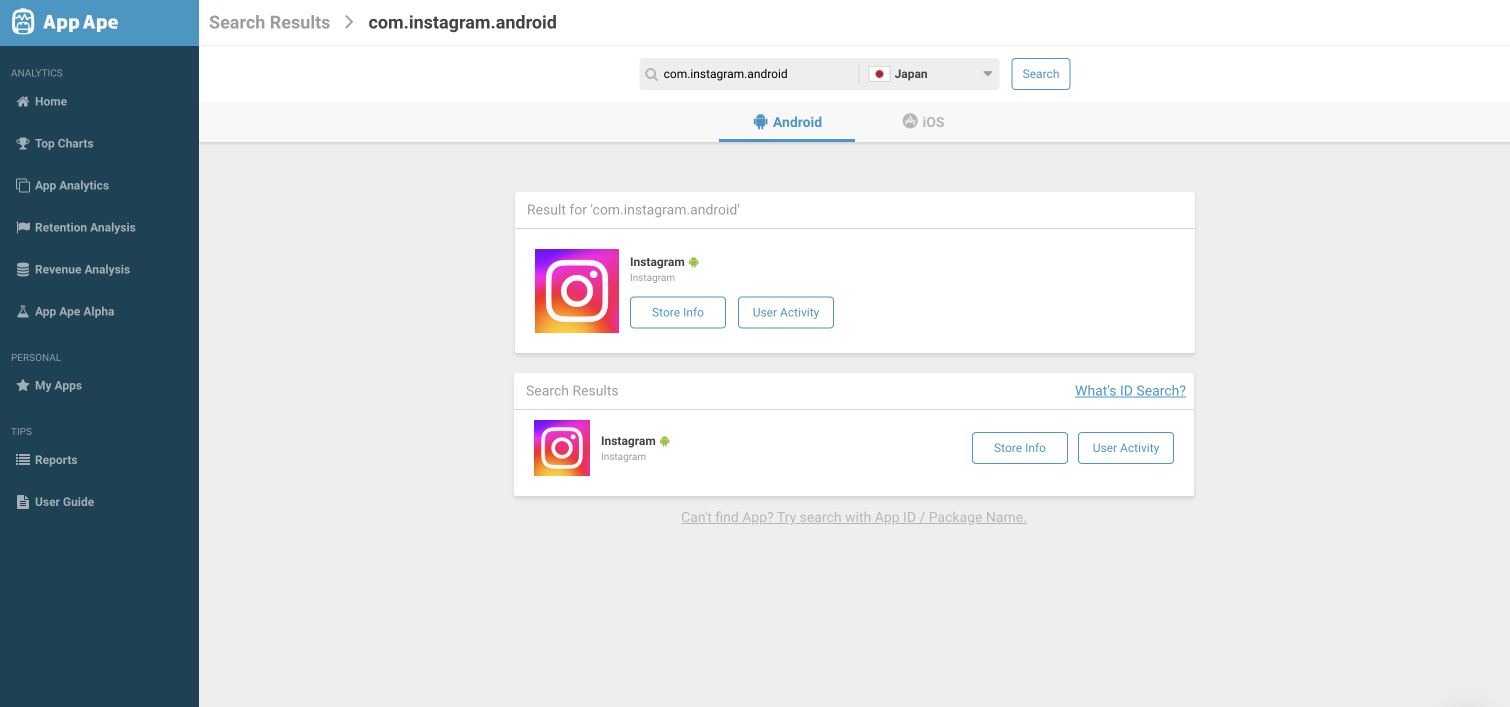
Table of contents
We are happy to announce to you the new solution for your daily struggle to find the exact app you are looking for.
Apps, it is sometimes very tough to find. So many apps share similar titles and icons, and developer name is not always identical. Addition to that, a single app can have a different title or icon for each country.
If your purpose is to find a specific app title instead of browsing around, ID Search can save your minutes.
ID Search is a function let you find the exact search result when you use Google Play ID (package name) or App Store ID in our search bar.
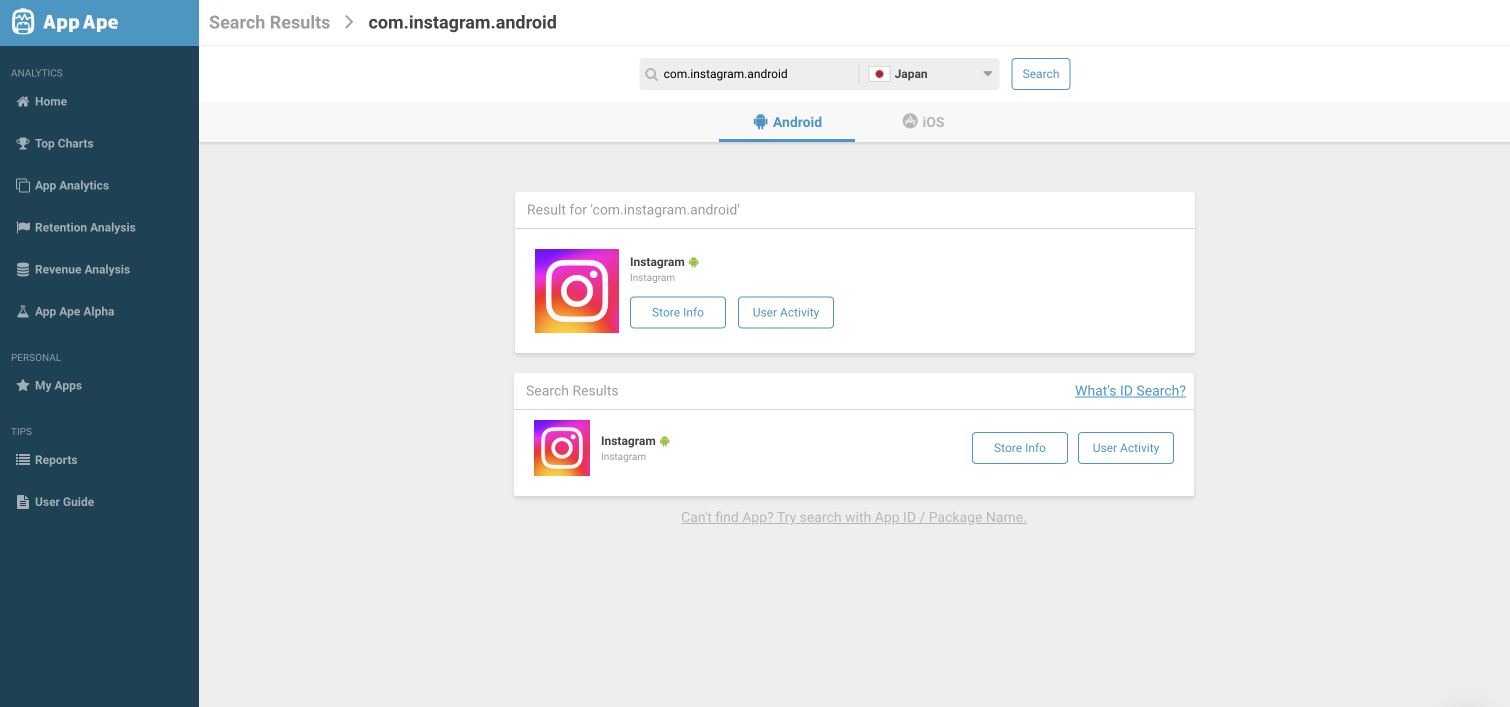
Both Google Play ID and App Store ID are located in both store page's URL.
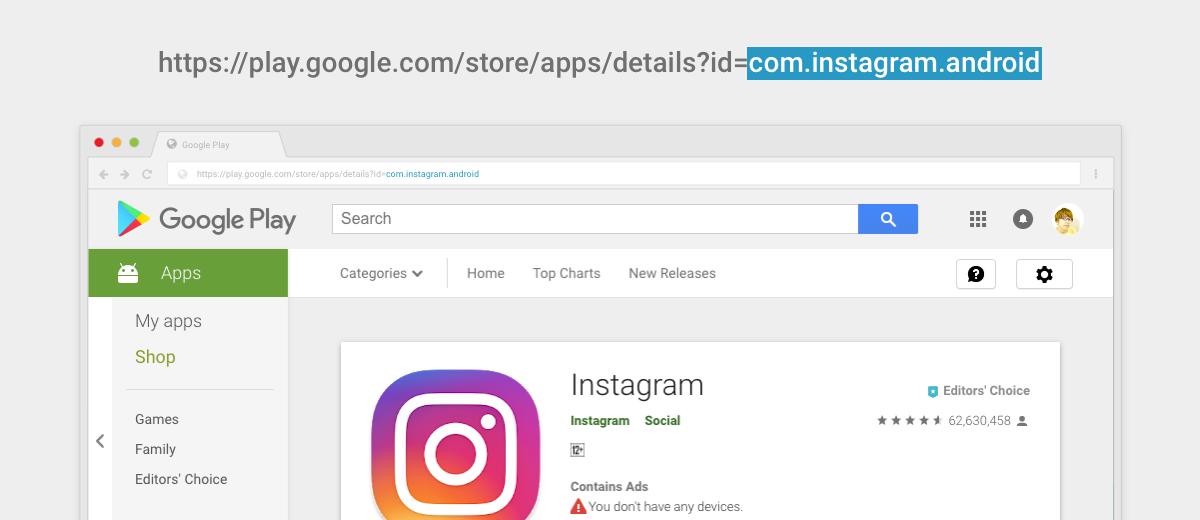
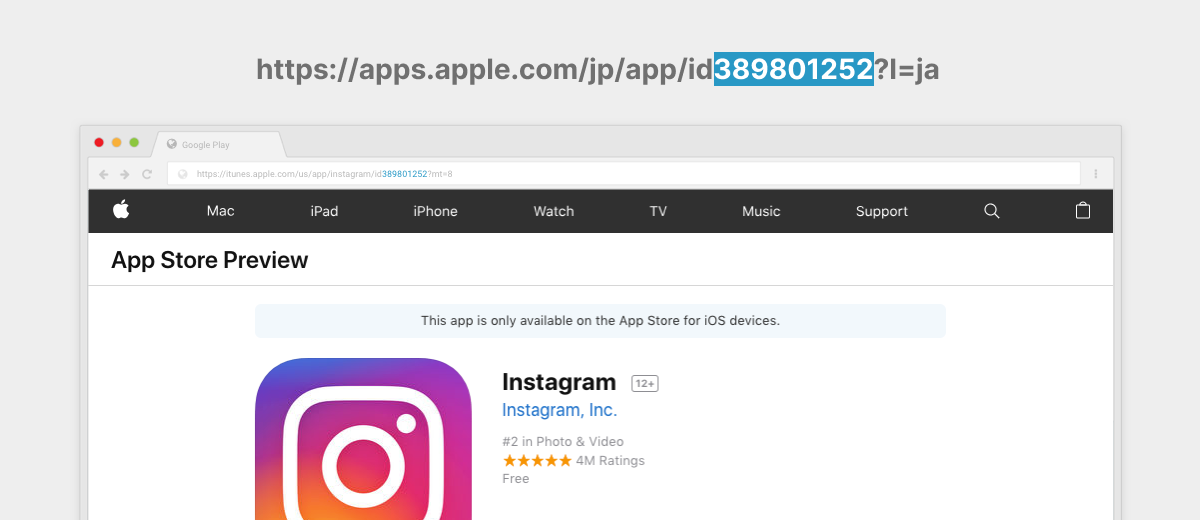
Step 1 : In any App Ape's search bar, enter referred ID and select a country of the store you referred its ID from.
Step 2 : Exact match result will appear in a specific module
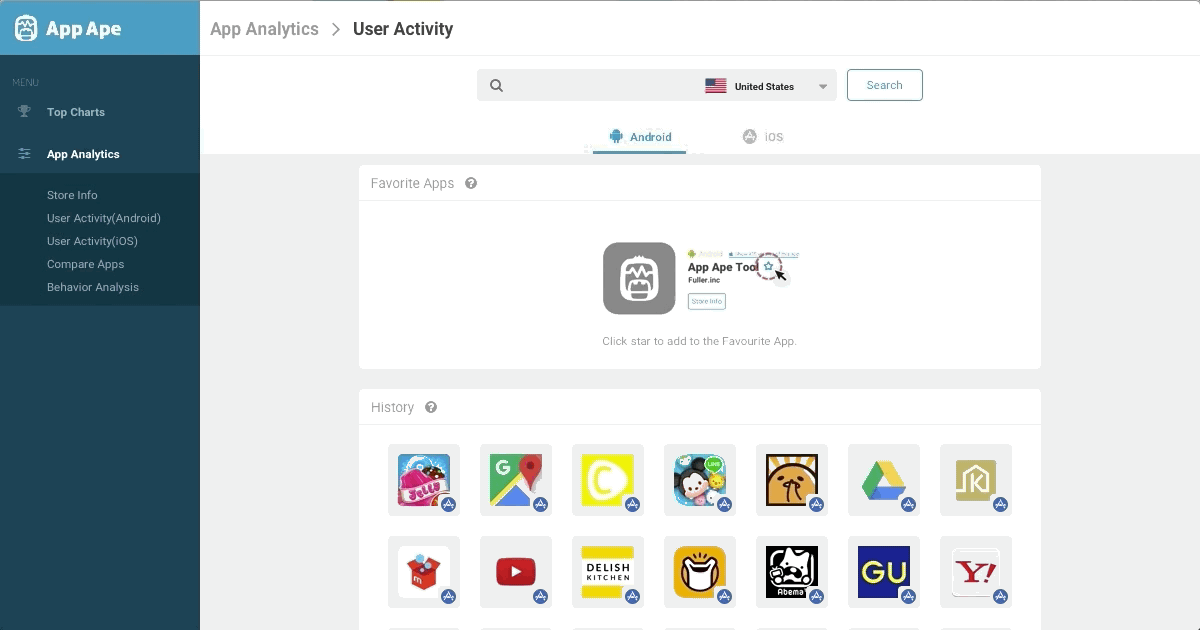
We hope this new function will ease the way you find a specific app with App Ape.
If you still have trouble finding, feel free to contact us from right bottom chat icon or this contact form!
Next Article How to use My App →