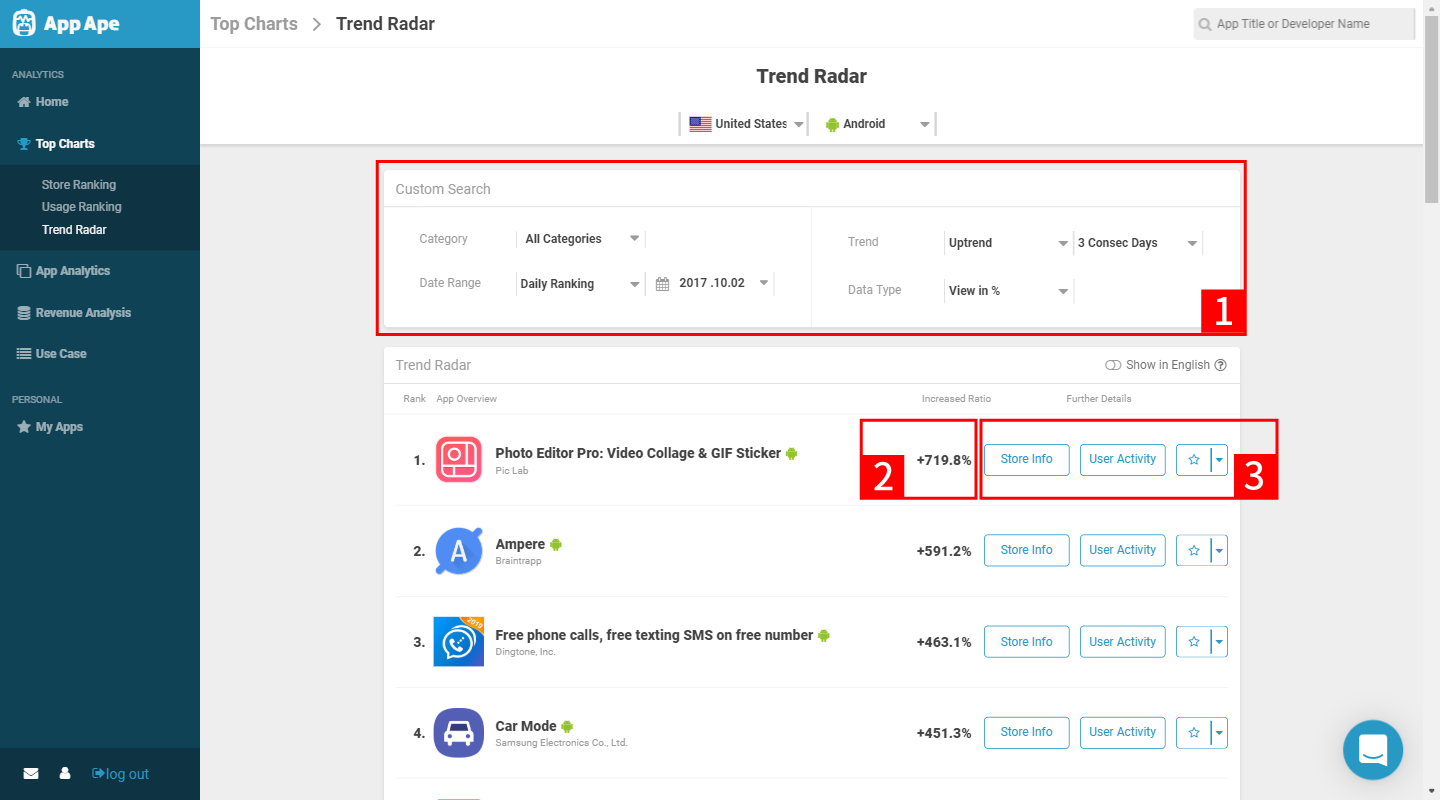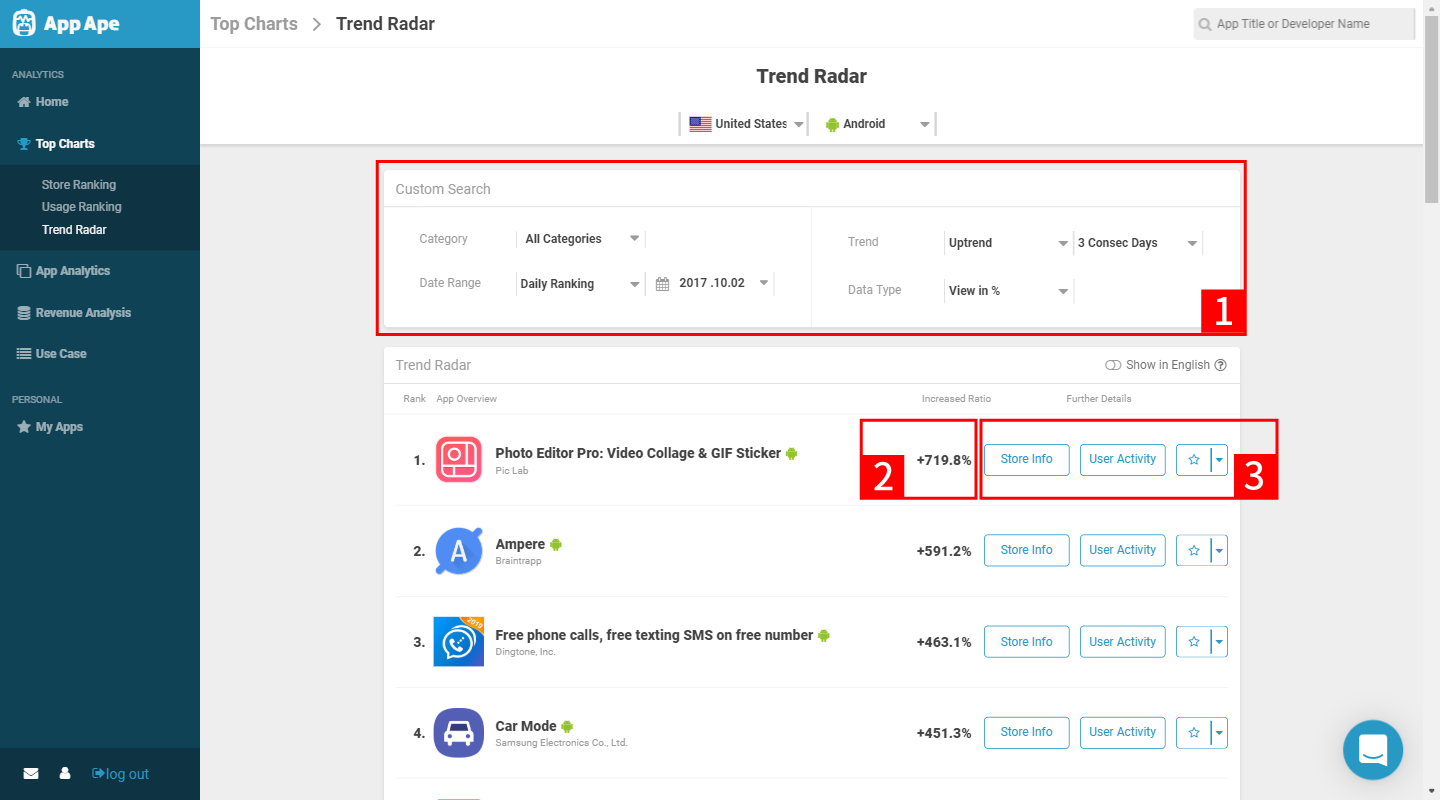← Back to previous page
Table of contents
<aside>
📈 You can find out which app is currently running and the downtrend app by picking up the app with the most recent increase / decrease in DAU or active rate (app launch rate).
</aside>
Trend Radar
(Top charts › Trend Radar)
Apps that have a sudden change in the number of users and usage rates can be independently summarized and displayed in a ranking format by category.
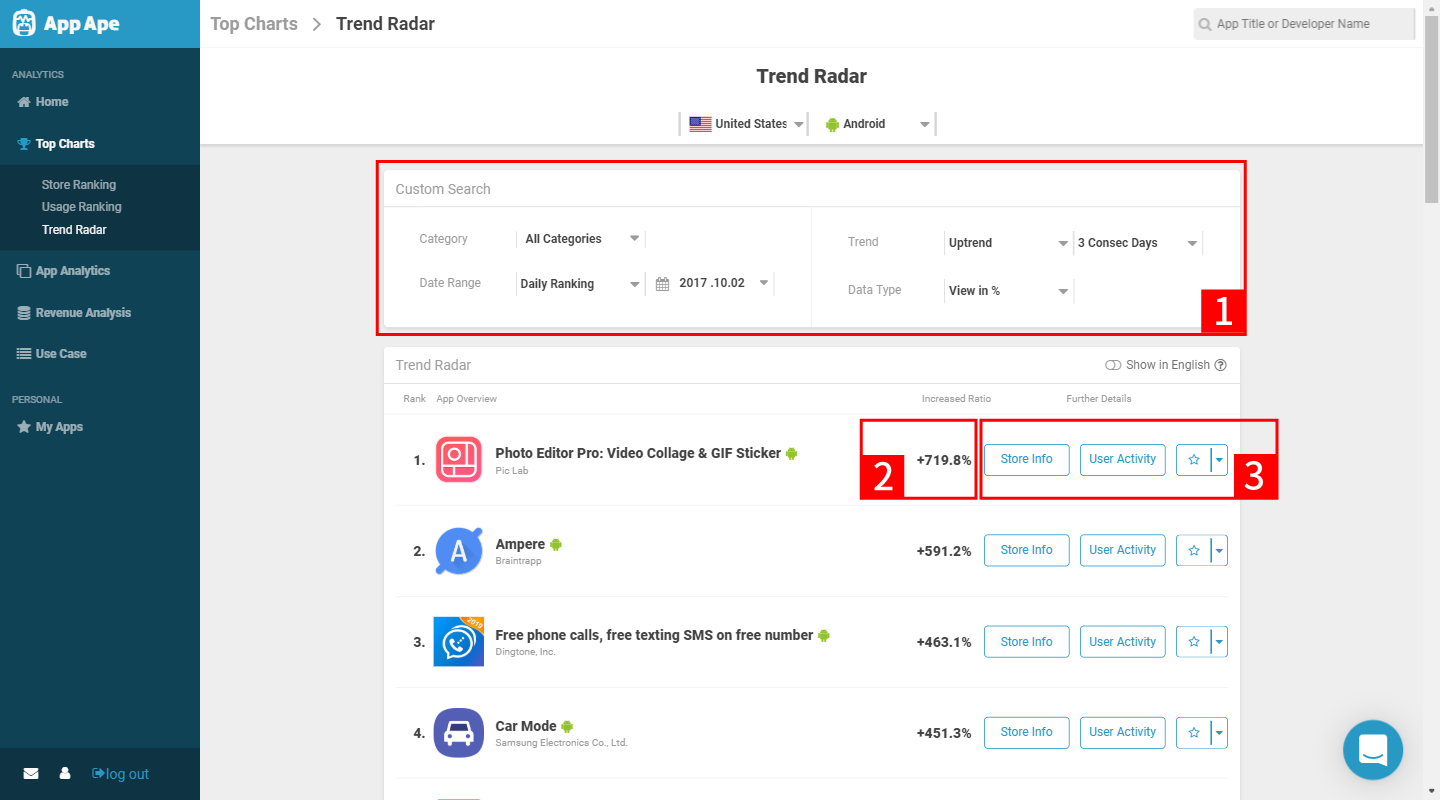
1. Trend Details
Select the desired options from within the Custom Search field; Category, Date Range, Uptrend/Downtrend, Data Types (percent or number).
Left form in trend items
- Uptrend : See the app whose growth rates/volumes is high/big.
- Downtrend : See the app whose decline rates/volumes is high/big.
Right form in trend items
- 3 days in a row : In order of highest increase rate to lowest over the past 3 days.
- DoD (Comparison with the previous day): In order highest increase rate to lowest compared to the previous day.
The type of the data
- Amount of rate increase/decrease on active users : In order of highest increase (or decrease) rate to lowest.
- Amount of increase/decrease in the volume of active users : In order of biggest increase (or decrease) volume to smallest.
2. Rates / Volumes
- See the app’s growth or decline rate / volume.
3. Reference Link
- Clicking the link leads you to the page for usage / store info of each apps.
Next Article Time Spent Ranking →