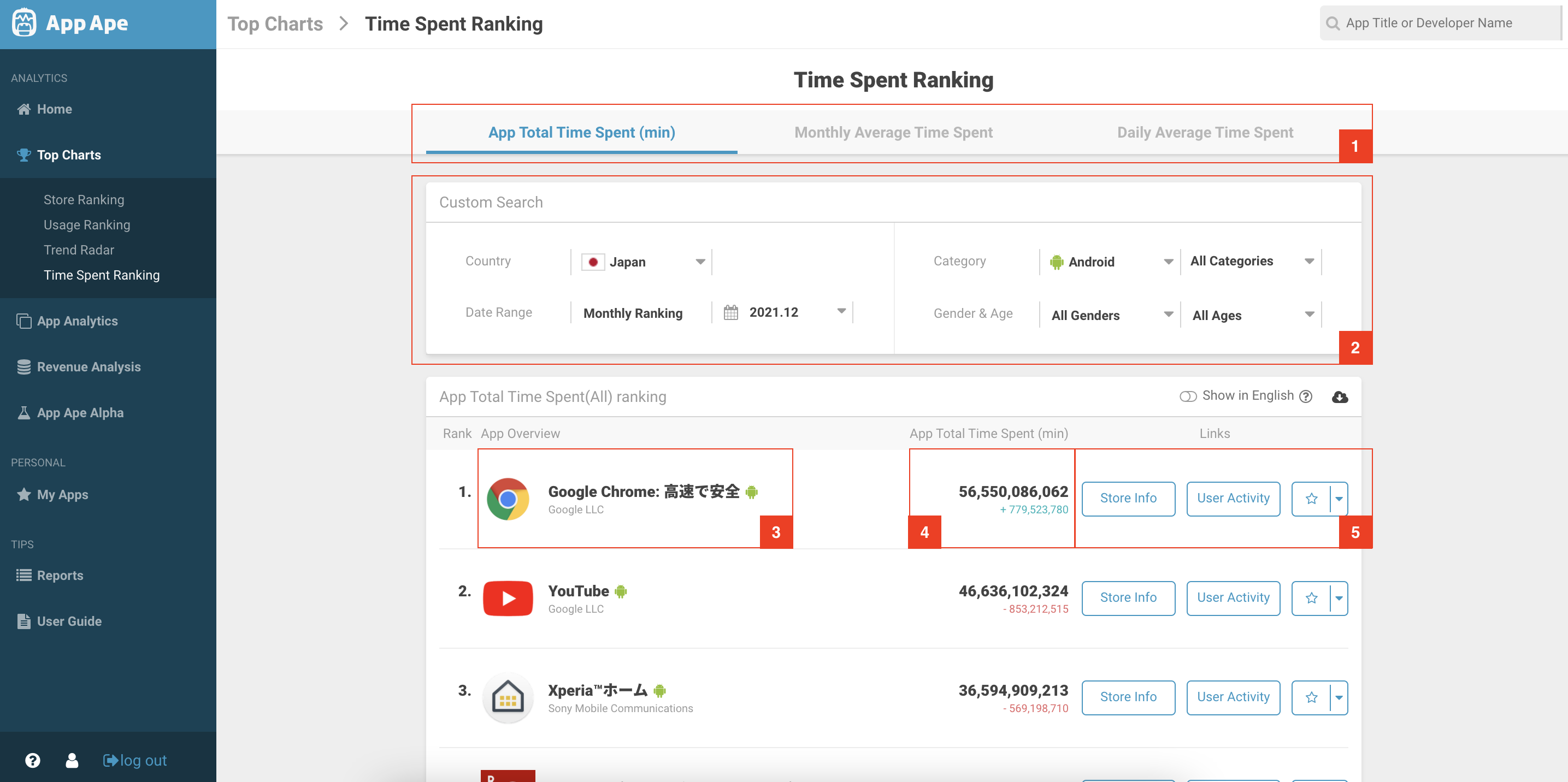
Table of contents
(Top charts › Time Spent Ranking)
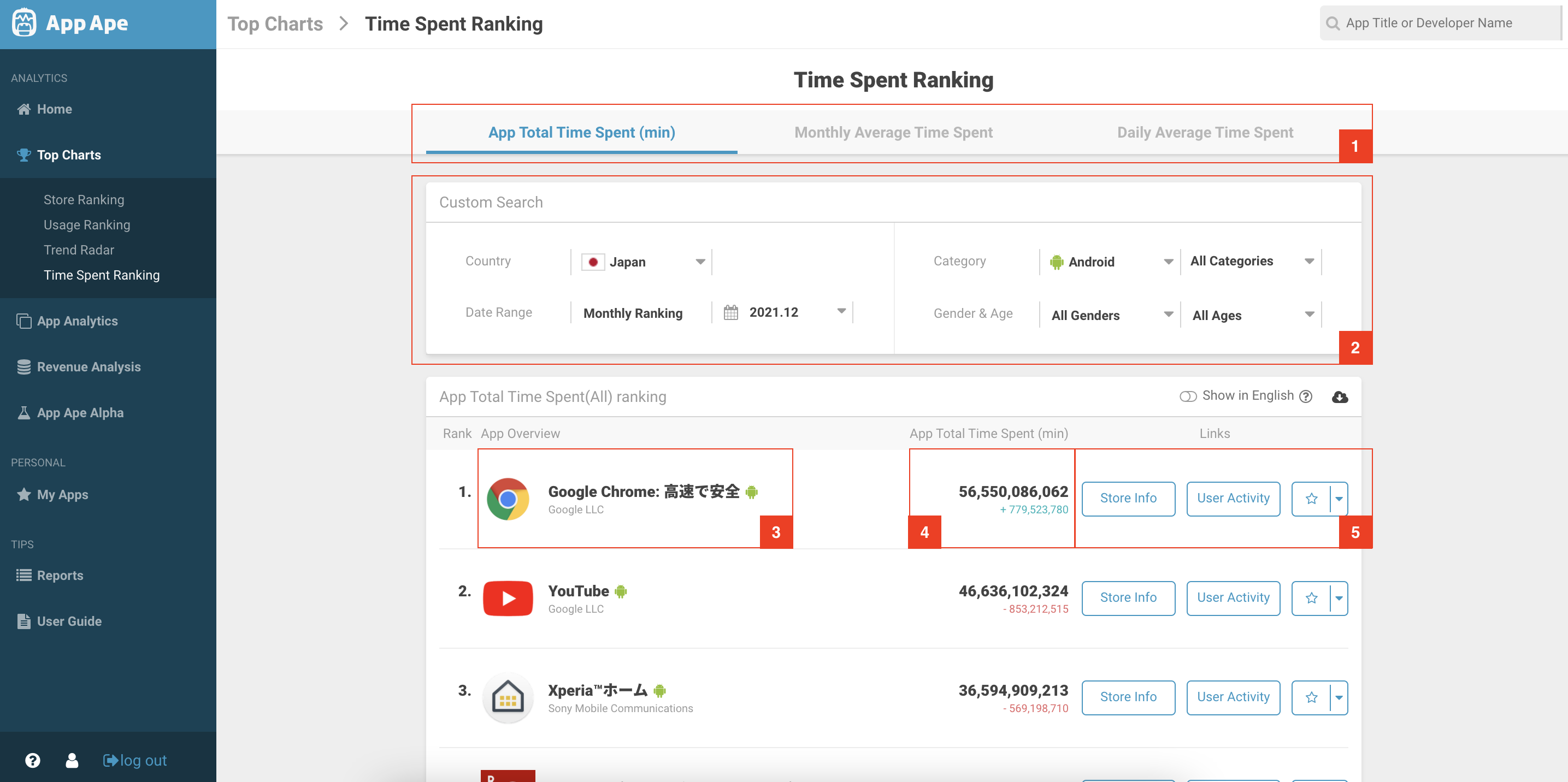
The title at the top shows which indicators the ranking currently displayed is. From the lower link, you can switcher the index based on the ranking.
You can set the target country, date range, categories, and sex & age individually.
Basic information (icon, amm name, publisher name) and ranking of various apps are displayed.
The ranking area shows the current ranking and the difference between the previous period as shown below.
Displays the numerical value of each indicator depending on which indicator's ranking.
It is a link to transition to the usage information · store information screen of each application.
Next Article Store Information →