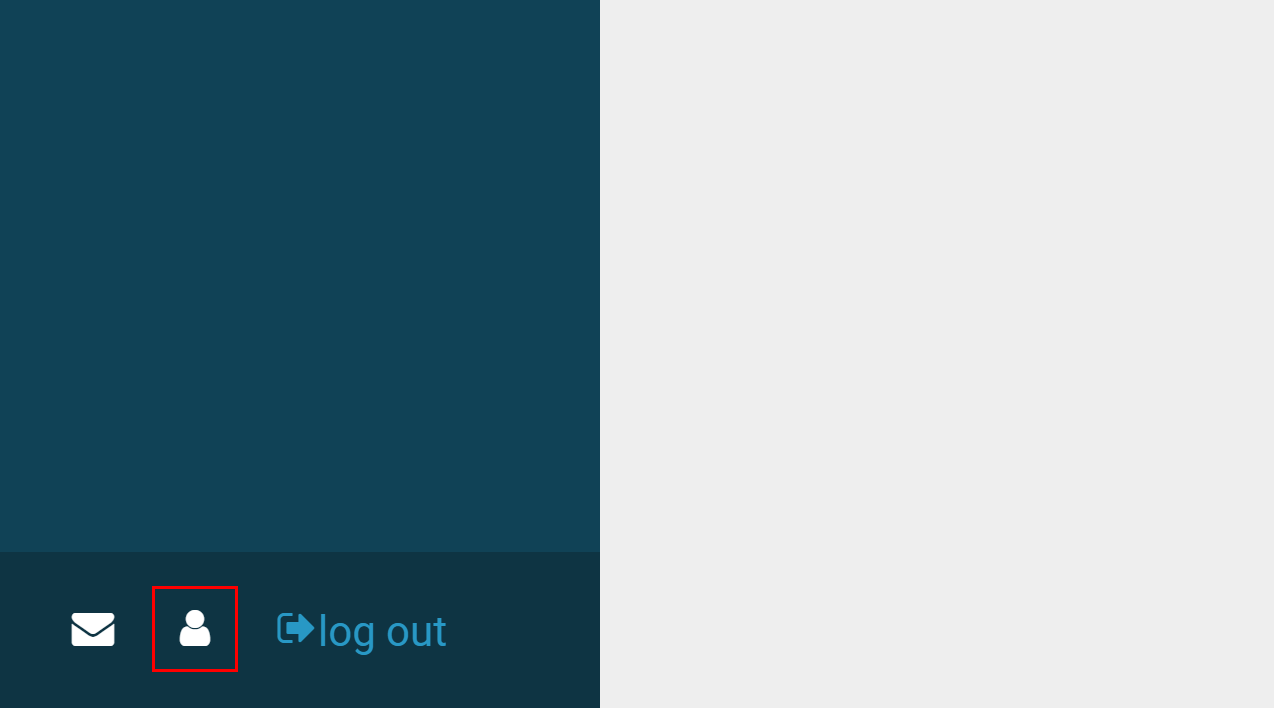
Table of contents
You can access the ’Account Setting’ by clicking on the icon on the lower left of the screen.
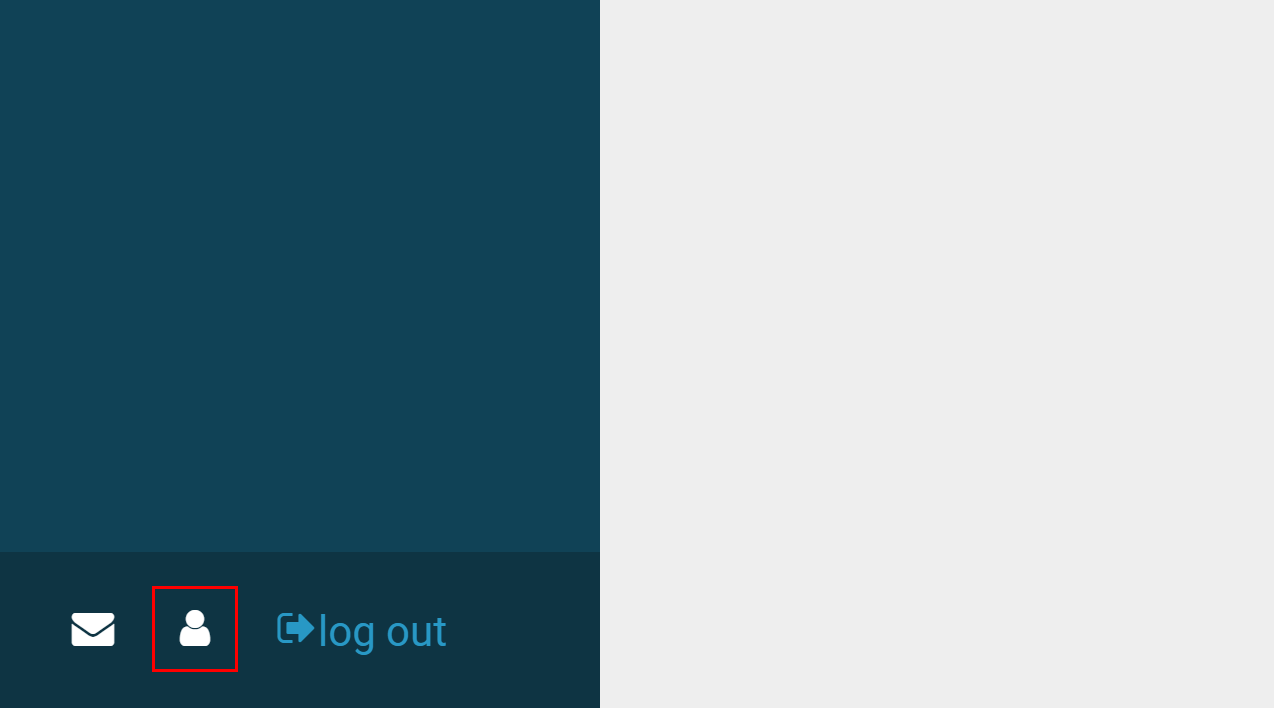
Once you land on the page Account Info, select Email. Within the New Email Address field, enter your new email address and select Save. You will receive an email confirmation email soon after.
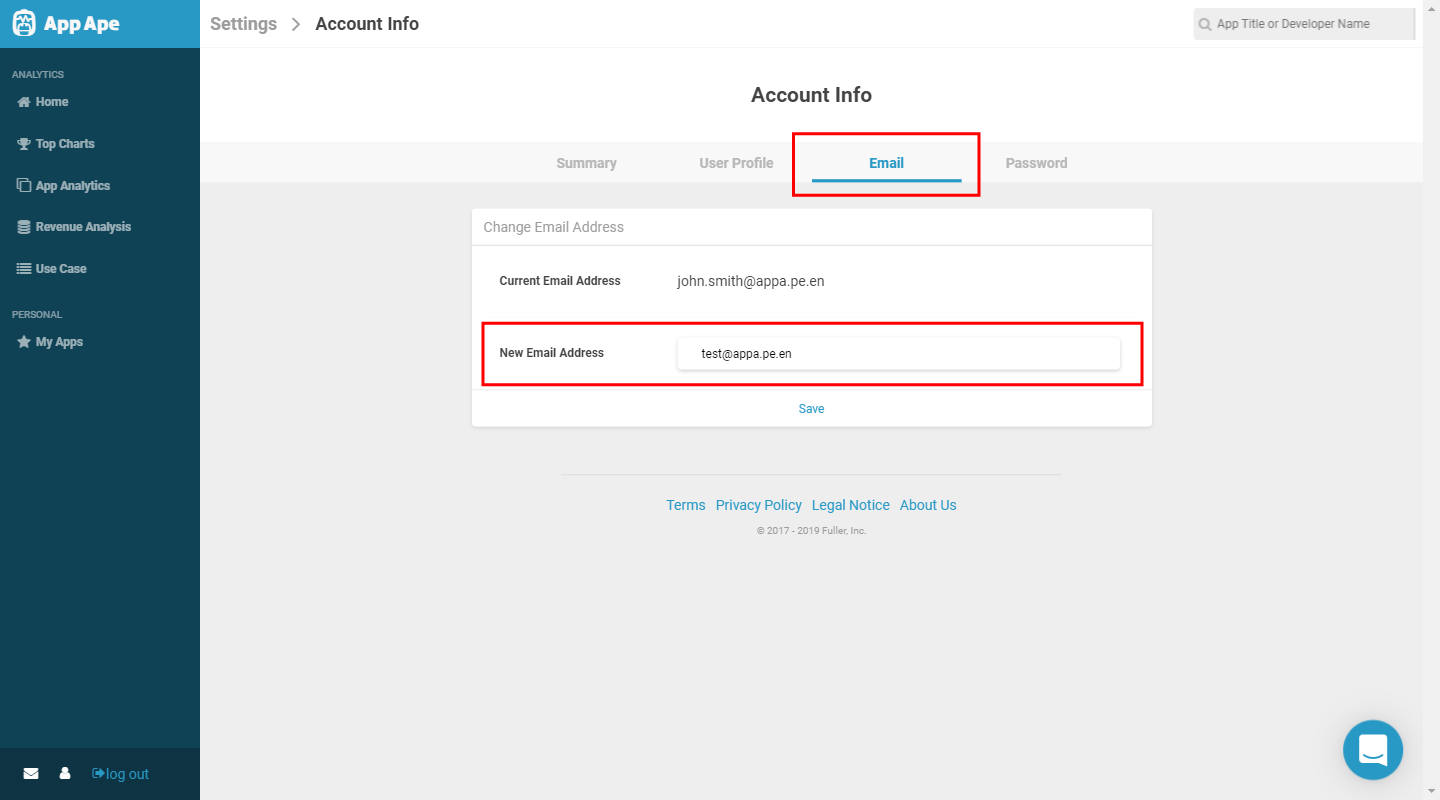
Once you land on the page Account Info, select Password. Enter your current password, new password twice and select the Save button.
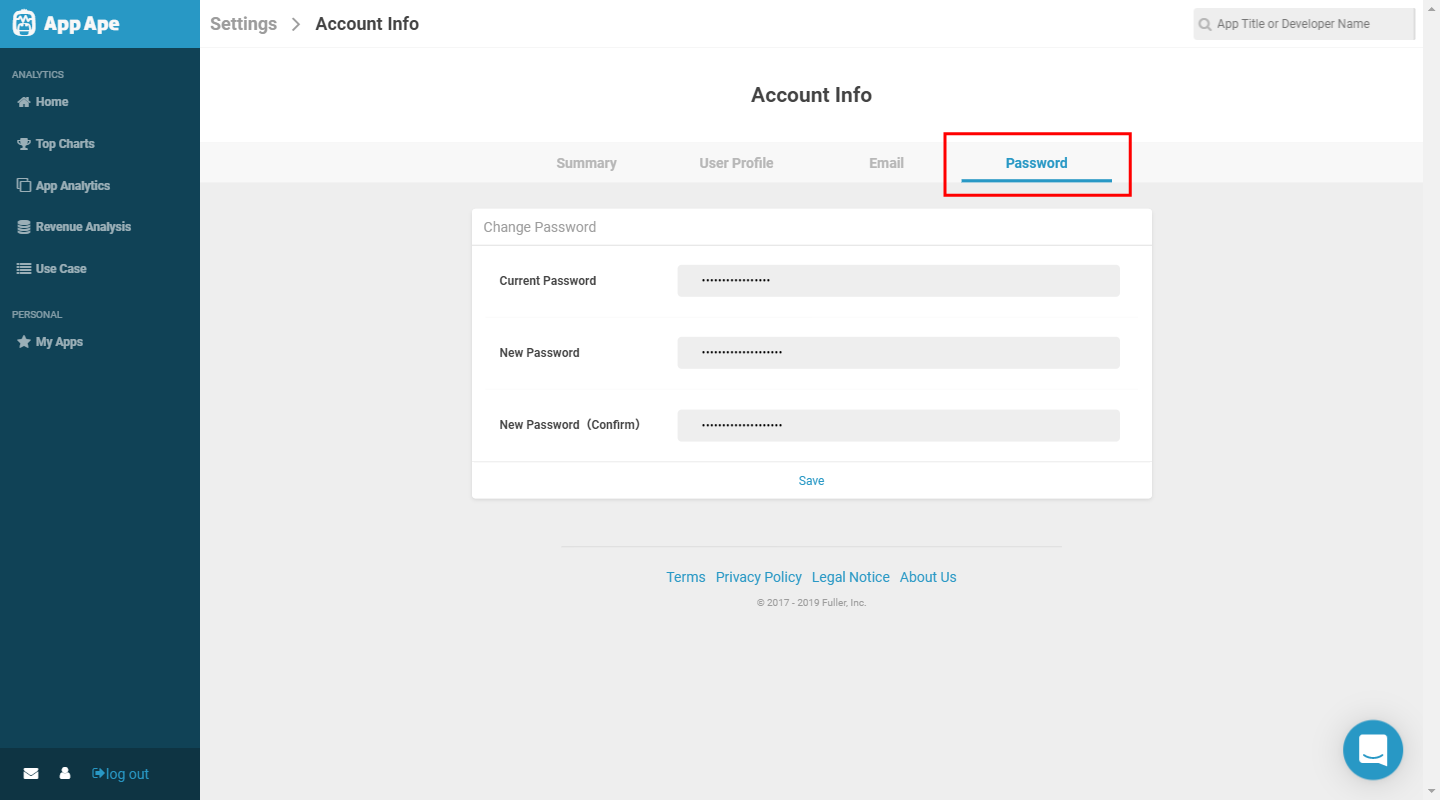
(Group management users only)
Once you enter Setting select the Detail link within the Group box to transition into the page Group Info. Once you land on the Group Info page, select the tab Group Setting, from the registration information of group membership, you can edit and save accordingly. Please note again that only the group admin may make changes to members.
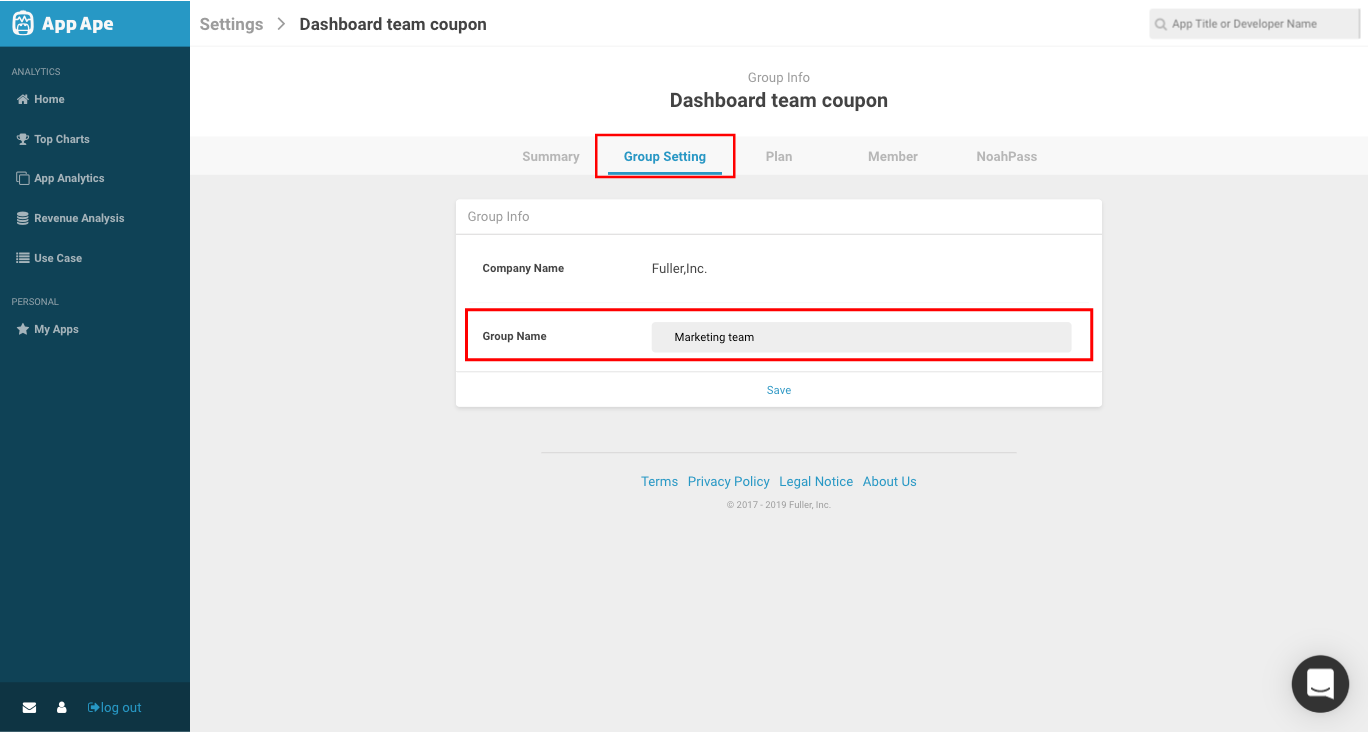
(Group management users only)
After transitioning to the setting screen, when the group administrator clicks the group detail's link, the screen will navigate you to the group setting screen.
Users can be invited by selecting the member tab and sending the invitee's email address from the group invitation form. The emails will be sent to invitees, user registration and invitation acceptance will be performed along with the email flow.
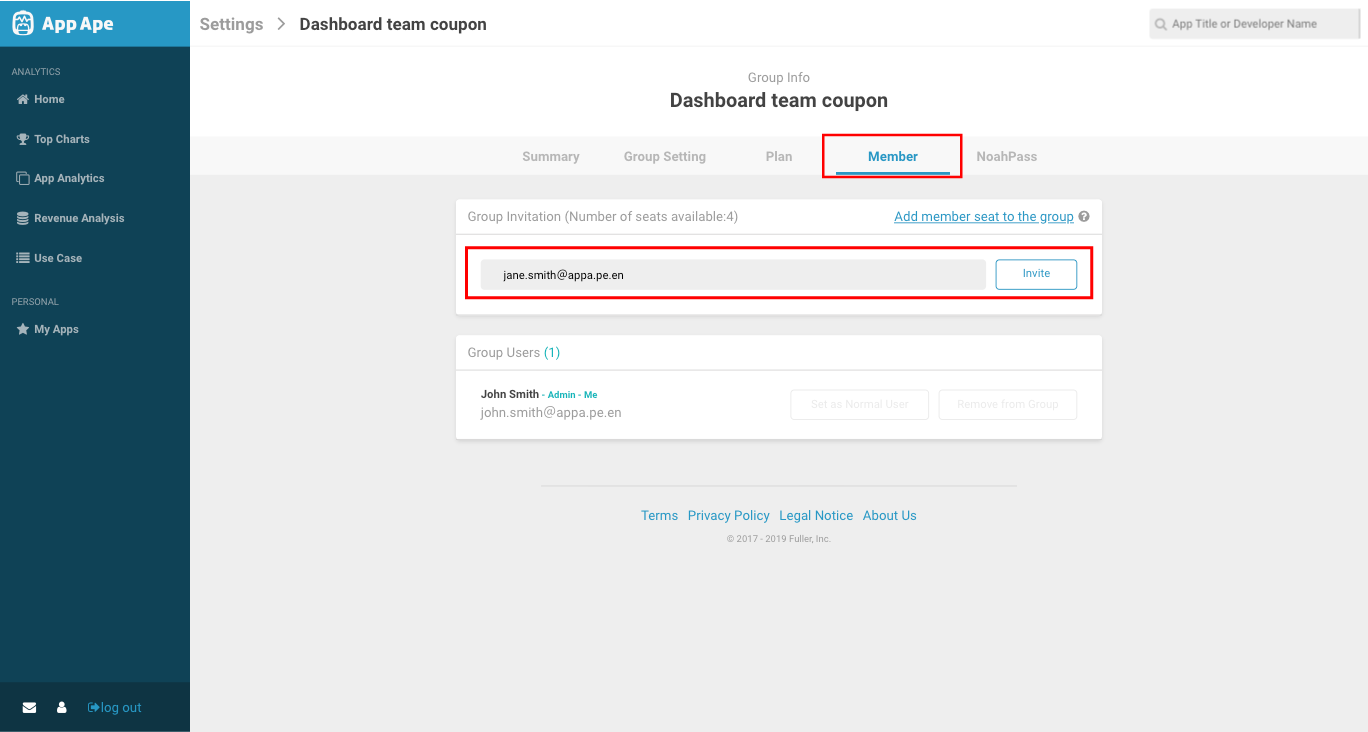
For an App Ape unregistered email address: The email address you are inviting displays as an App Ape unregistered email address. Invited App Ape unregistered members can join the group or use the service after new registration.
For App Ape registered members : Appears as a registered App Ape user to the invited user. Invited users can join the group and use the service once they log in to the service.
※ Please note that if a user who has already registered for free registers again for free, an error will be displayed.
(Group management users only)
At the bottom of the administrator group setting screen, you can delete members, change permissions, delete invitations, and so on.
The administrator can be set to multiple people. After adding a member as an administrator, you can also convert the existing Administrator into a member.
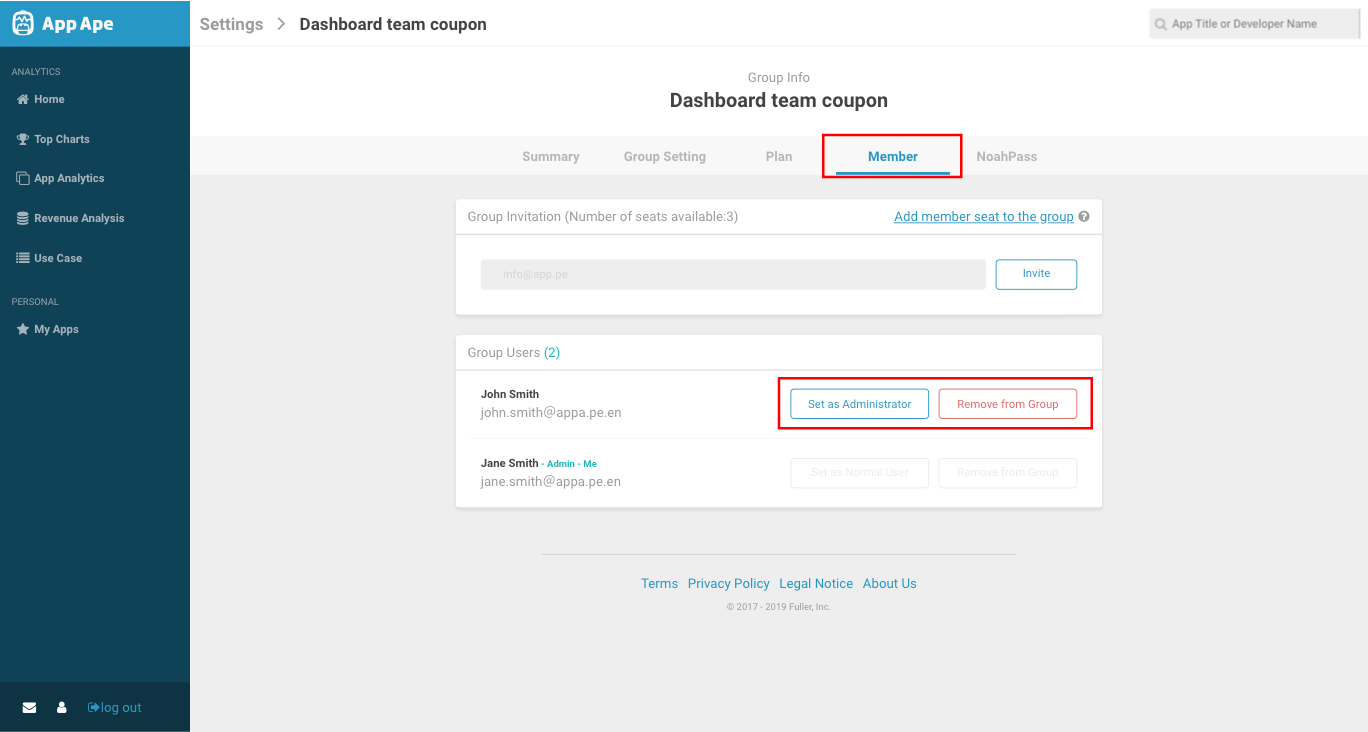
(Group admin users only)
Group details › View contract content tab › Cancel a plan
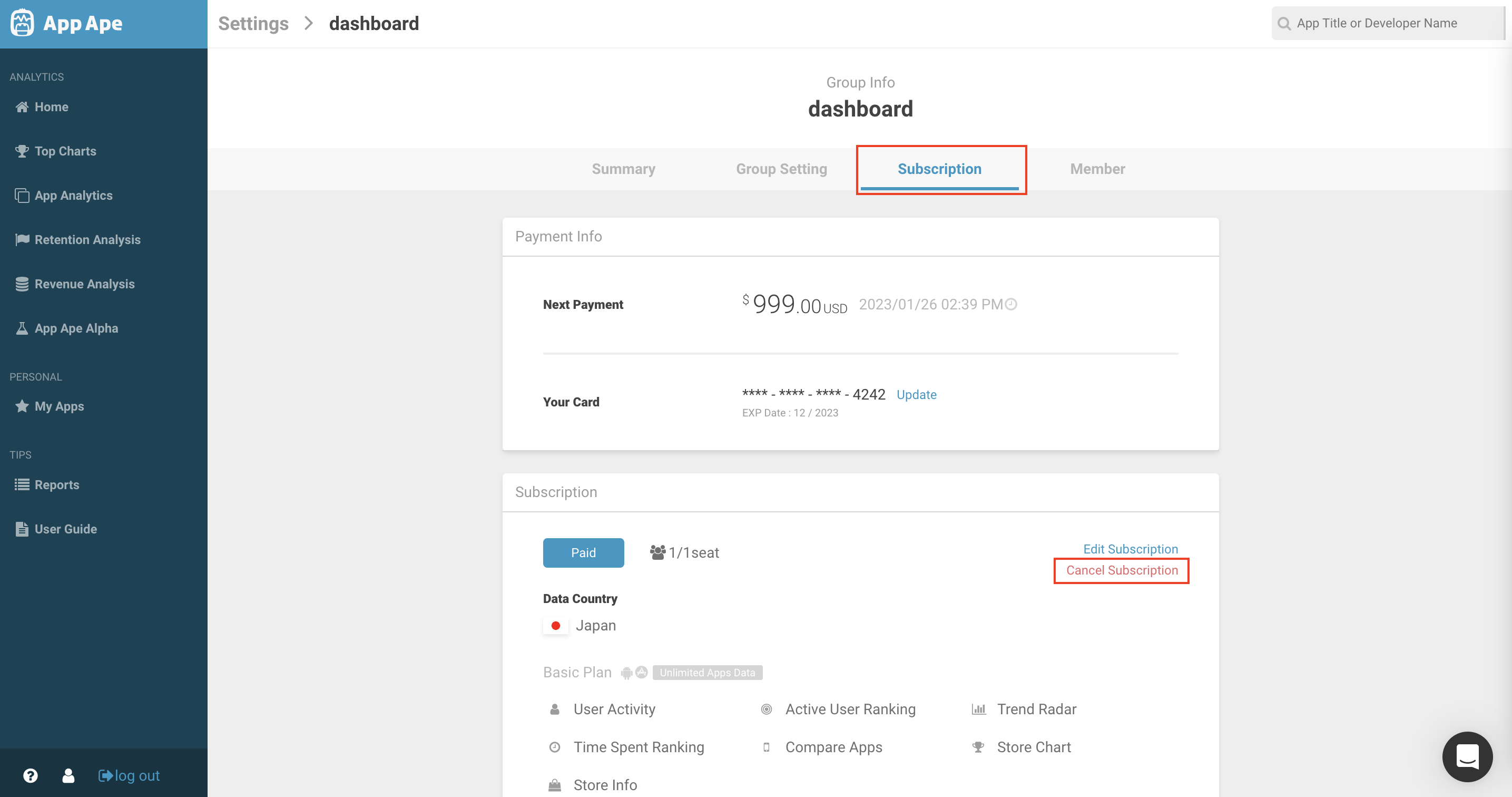
In order to make use of service improvement, App Ape will have you fill in details. After termination of application for cancellation, service usage and payment from the next month will be suspended.
Next Article Confirm / Change Subscription →